What is Google My Business?
According to Hubspot , Google My Business is a tool from Google that can be used to manage the appearance of a business on Google search pages and Google Maps.
Every time you open a business on the Google search page, there must be information about the business on the right side of the screen, such as address information, opening hours, telephone, and so on.
The goal is to let customers know about your business information when searching for it via Google .
Not only regarding the information that has been mentioned, it is also possible for your business to get reviews or reviews directly from customers via Google My Business.
Reviews or reviews have a positive impact on your business. Because, a good review will increasingly attract other customers to find out about your business.
Benefits of Using Google My Business
Are you still unsure about using Google My Business to grow your business?
If so, consider some of the benefits that can be obtained from the tool :
1. Easy to find
It's undeniable, one of the big benefits provided by Google My Business is that your business is easy for customers to find.
When they search for your business on Google, there will be a variety of information, including an address.
Now, from that address, customers can directly use Google Maps to show the way to your store.
Apart from that, according to Hootsuite , a Google Business account also helps you improve SEO.
When people search for your business on Google, there is a chance that your business will appear on the first page of Google search .
Plus, Google My Business has an analytics feature that allows you to analyze business performance and set the right advertising strategy.
2. Increase customer trust
As explained above, you can get reviews or reviews from customers with Google My Business.
With the reviews collected, customer trust regarding your business will certainly increase.
They don't hesitate to buy the product or service you offer.
Because, according to research from Think With Google , 88% of customers trust online reviews as much as recommendations from those closest to them.
The more and better reviews and reviews you get, the greater your chances of achieving high profits in the future.
3. Provide information to customers
In today's digital era, many customers do online research before visiting the place of business they are going to.
Well, Google My Business is the right solution for providing information about customers so they know more about your business.
With detailed information, customers will certainly not hesitate to come directly to your place of business.
For example, there are customers who want to come to your restaurant. He searches for your restaurant name on Google and sees that there are various menus served along with prices.
In addition, the address information and opening hours are also listed.
This detailed information makes it easier for customers to recognize your business before finally deciding to come to your restaurant
How to Create a Google My Business Account
1. Sign in Google My Business
The first step to creating a Google My Business account is to first sign in via the official website .
You can use an existing Google account or create a new Google account.
2. Enter your business name
After logging in, write your business name that you want to appear on the Google search page later.
Then, choose your business category, whether it's a food store, a toy store or a clothing store.
3. Set a location
Write the complete address for your business location. The reason is, the address that you fill in will later appear directly on Google Maps, making it easier for customers to find it.
4. Fill in the contact information
Fill in your contact information, such as phone number and website. You can also use a Facebook page if you don't have a website.
5. Manage your business
Click " Finish " after everything is finished. Then, all you have to do is manage your business by entering information.


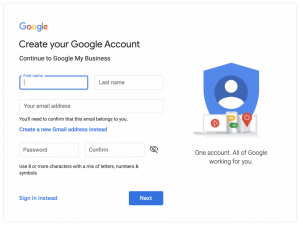
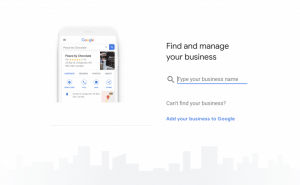
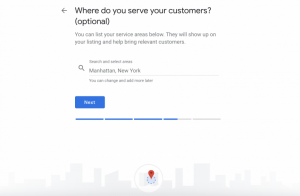
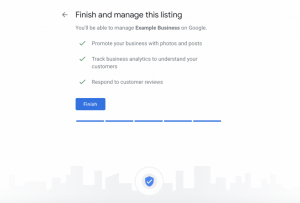
0 Response to "Attract Customers Through the Digital World with Google My Business"
Post a Comment